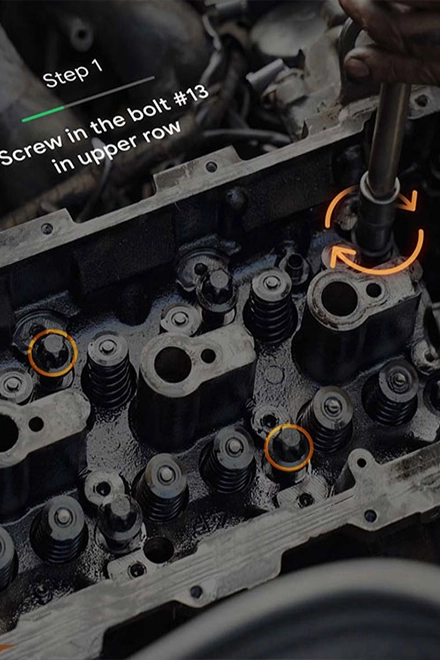AR Experiences
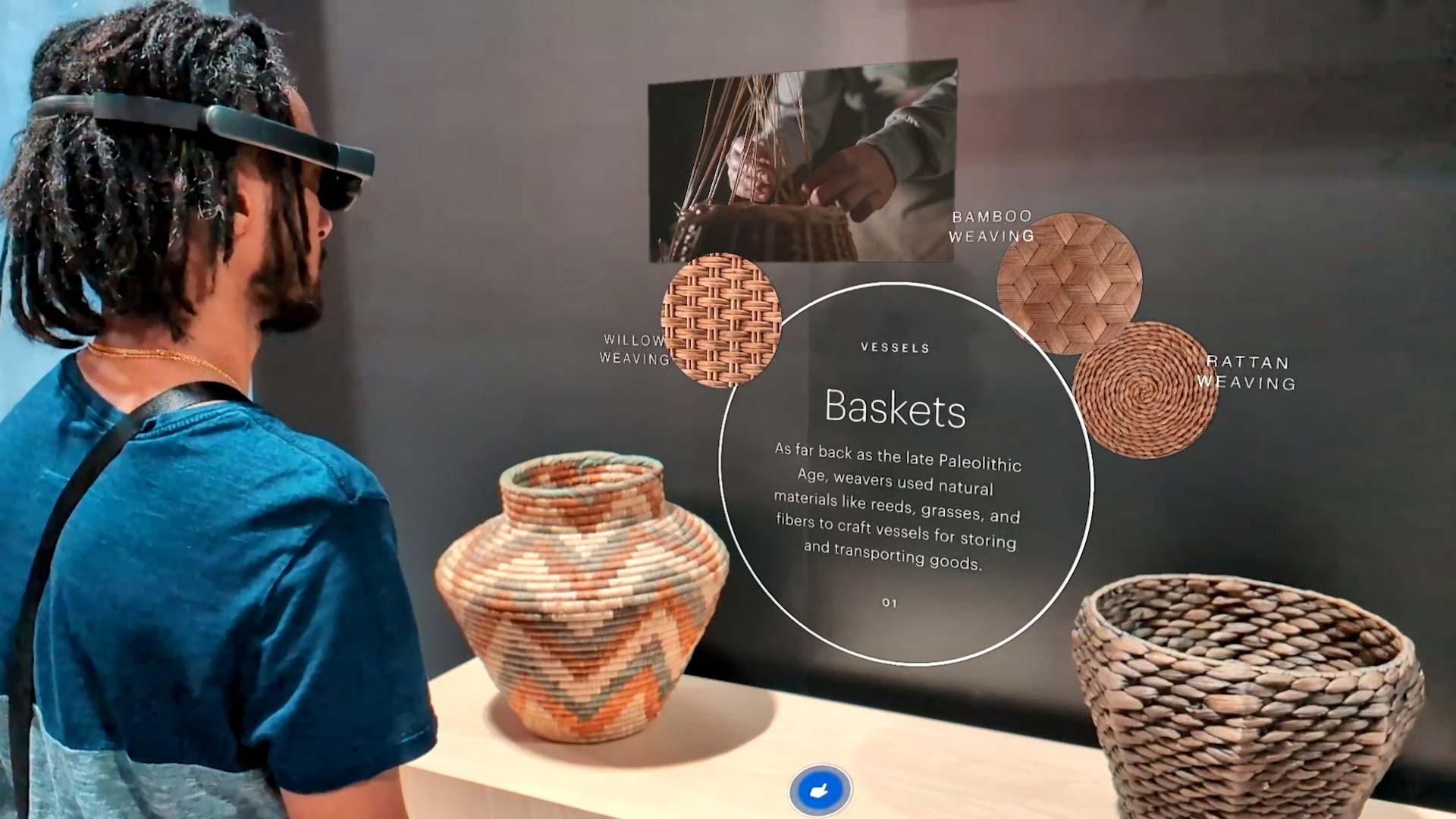
Our AR applications let you experience how see-through AR can make technology feel more natural, and the world more connected.
Spectator
Share your experience
Magic Leap Spectator makes it easy for anyone to capture and share high quality, mixed reality first person content streamed from a Magic Leap 2 device onto an Android or iOS mobile device, enabling others to experience what the wearer is seeing and hearing. This allows users to showcase experiences in real time, or create shareable, high-resolution videos for broader distribution, such as “how-to” videos, video documentation of Magic Leap 2 applications, and second-screen experiences for demos.
Visualizing your AR Content
Sharing AR content with others can be challenging for several reasons. These experiences are often personal and hard to share. It is difficult to demonstrate the AR experiences to new audiences, internal teams, and the larger community.
Broadcasting your experiences
Magic Leap Spectator allows users to record video and capture photos of Magic Leap 2 applications, as well as stream and broadcast them in real time. Enabling developers to share their experiences with anyone, anywhere. Audiences can view in-app content firsthand on a mobile device or large screen without having to put on a headset, meaning demonstrations can be given to audiences of any size, either live or as high-quality video content shared later. Spectator offers a wide range of image settings and recording tools for quickly creating professional-grade content.
- Available now on both Android and iOS
- Easily connects with your ML2 Headset over wifi (or a hotspot)
- Take photos and record video with audio
- Broadcast a video feed from your device to a TV or screen
- Easy to use image settings and professional image and audio options
- Save recordings on your device or to an external drive
- The ML Spectator Unity plugin is easy to integrate with existing Unity projects
Other Information
Video
Magic Leap Spectator features multiple video recording codecs. Available codecs are dynamically determined based on your device and ML Spectator supports ProRes on iOS devices. Available codecs are:
- H264
- H265
- Apple ProRes 4444
- Apple ProRes 422
- Apple ProRes 422 Proxy
- Apple ProRes 422HQ
- Apple ProRes 422LT
ProRes codec options are available only on Apple devices with iOS 15.1 or later.
Image Format
For photographs you can select either JPEG or PNG format.
System Requirements
Android Devices
Recommended Android ver. 12 or later. Tested on Google Pixel 7 (a/Pro/Base), Pixel 8, Samsung Galaxy Tab S9, Samsung S24, and Xiaomi Ultra 13.
Apple Devices
Apple iPhones and iPads running iOS 17 or later.
ML Spectator ver. 1.3.0 or later.
You may experience degraded performance or incompatibility on older devices or those with less processing power.
You may experience degraded performance or incompatibility on older devices or those with less processing power.
Unity Project Requirements
In order to import and utilize the ML Spectator Unity Package in your project the following minimum project requirements must be met:
- MLSDK ver. 1.3.0 or later
- Universal Render Pipeline ver. 12.0.0 or later.
- Unity 2022.2.5 or later.
The ML Spectator plugin is supposed to run in the Unity editor, however it only works for DirectX on Windows or Metal for Mac OS.
Workshop
Work together anywhere
Magic Leap Workshop is a multi-user app on Magic Leap 2 that allows the wearer to work with other people to get things done. It enables teams to collaborate so they can ideate, prototype, and solve problems no matter where they’re located — perfect for meetings, work sessions, reviews, presentations, and everything in-between. The use of spatial audio also more accurately reflects how sound is being perceived for a more realistic experience for users.
The shortcomings of conventional collaboration
Conventional remote conferencing software, while connecting teams, falls short for many organizations—especially those frequently engaging with three-dimensional assets. Confined to two-dimensional interfaces, these platforms lack an intuitive space for effective collaboration and manipulation of 3D models. This constraint not only impedes the rapid iteration of models, rendering conceptual conversations less practical, but also creates a shortfall in interactive capabilities, limiting the overall potential of collaborative work where dynamic, tangible prototyping is key.
Collaboration beyond boundaries
Workshop enhances collaboration across the board, both locally and remotely. It offers a shared, immersive experience that empowers teams to visualize, interact with, and refine not just prototypes and models, but also broader concepts and ideas in a tangible way. Designed to augment traditional video conferencing, Workshop provides a versatile solution for all participants, whether co-located or remote, to advance project development across a variety of workflows.
- Supports 2–10 simultaneous users. Whether team members are joining remotely or from the same room, everyone can collaborate together.
- The Map canvas demonstrates live geospatial data using Mapbox tiles for terrain and ADSB Exchange for live flight data. Scale and manipulate the map and teleport to different locations to get more detail.
- The Blank canvas is an open tool that can be used for various meeting types and use cases. Use the Files folder to import 2D images, 3D models, PDFs or videos.
- Use annotation tools to communicate visually. The drawing tool can be used to express free-form thoughts. The arrow tool can emphasize areas of interest. Use the pin tool to mark and label virtual elements.
- Manipulate virtual objects in 3D space.
- Scale, rotate, or reposition to overlay onto real-world objects.
Other Information
Magic Leap Workshop is designed as a pilot solution, meant for evaluating the suitability of AR in specific business contexts, rather than for large-scale deployment.
Compatible File Types:
Portable Document Format (PDF)
Images (JPG, JPEG, PNG)
3D Models (GLB, GLTF, FBX, 3DS, OBJ)
Video (MP4, TS, MKV, 3GP, WEBM)
Maximum File Size:
PDFs: Up to 250MB
Images: Up to 50MB
3D Models: Up to 75MB
Video: Up to 1GB
File Storage:
Files loaded into a Workshop Session will be temporarily stored in RAM and loaded as active elements are needed. At the end of a Workshop Session, the uploaded files will be cleared from the device’s local storage.
System Requirements
Magic Leap 2
OS version 1.3.0 and up
Magic Leap Workshop is available as an included download for every Magic Leap 2 owner through the device’s Featured Apps menu.
Unity Project Requirements
Assist
An expert anywhere
Magic Leap Assist lets users remotely share their real-world environment and digital content with other people to get help on things they’re working on. Experts can join sessions via a web browser or on a Magic Leap 2 device so they can see the live view streamed from a user’s headset. Experts can then provide real-time guidance by placing spatial annotations within the user’s field-of-view, transfer video, and other content, making it easy to get help on just about anything — just about anywhere.
The high costs of expertise
Global businesses already experience a costly inefficiency: their experts can't be everywhere at once, and there's never enough of them. When uncommon yet critical issues occur, the conventional solution is to fly experts out to solve it—creating a travel budget that only adds to the cost of downtime.
Expertise. Any time, any place.
Magic Leap Assist allows organizations to effortlessly integrate AR technology, improving first-time fix rates and executing intricate tasks without incurring high travel costs. By seamlessly connecting employees to experts, Assist facilitates real-time complex operations and maintenance—reducing downtime and boosting efficiency. From their laptops, experts can remotely guide workers at pivotal moments in workflows using shared real-world/AR visuals, overlaying schematic diagrams, digital objects, and spatial annotations. This versatile app redefines diverse remote support needs, from diagnostics to comprehensive training and upskilling.
- Hands-free video and audio enables experts to see what users see to provide live assistance.
- Live digital twin of user’s environment enables new forms of remote collaboration.
- Spatial mark-up tools help experts pin, anchor, label, and interact with the field environment the user is assessing.
- Document and resource sharing, including 3D models, schematics, instructions, and other files that can be sent to a user, allowing them to scale, rotate, and interact with digital content within their workspace.
- Flexible 360° AR workspace allows users to arrange UI to fit their working environment.
Other Information
Magic Leap Assist is designed as a pilot solution, meant for evaluating the suitability of AR in specific business contexts, rather than for large-scale deployment.
System Requirements
Android Devices
Recommended Android ver. 12 or later. Tested on Google Pixel 7 (a/Pro/Base), Pixel 8, Samsung Galaxy Tab S9, Samsung S24, and Xiaomi Ultra 13.
Apple Devices
Apple iPhones and iPads running iOS 17 or later.
ML Spectator ver. 1.3.0 or later.
You may experience degraded performance or incompatibility on older devices or those with less processing power.